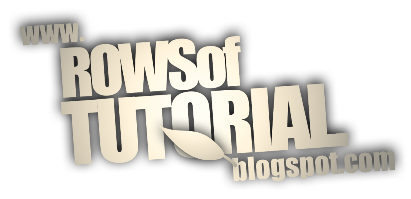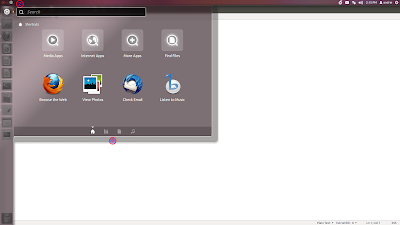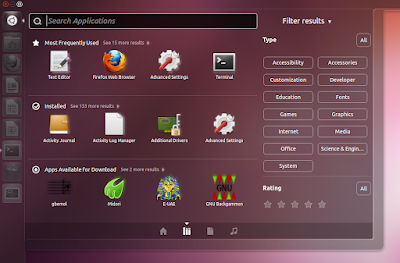! The new version uses Unity as the default interface on top of the GNOME 3.2 application stack. The launcher, panel, indicators and so on have all been ported to GTK3.
New Unity design
Unity (3d) has a complete new design in Ubuntu 11.10 Oneiric Ocelot.
There are no more Files / Application places and the Dash button is now placed on the Unity Launcher. Instead of the "places", there are now built-in "lenses" for files, applications and music [1].
Also, Dash has its own window buttons which can be used to maximize or close it [2]. Further more, all Unity elements become semi-transparent when clicking Dash (and Dash inherits the wallpaper color):
The new "lenses" (for files, applications and music) come with custom filters:
There's also a cool new ALT + TAB switcher which can display window previews for minimized windows:
And finally, there are some new options in CompizConfig Settings Manager for Unity such as launcher opacity, automaximize value (the value for which a window should be automatically maximized), an option to enable/disable mounted devices from showing up on the Launcher as well as a new tab with various tweaks for the new ALT + TAB switcher.
Ubuntu Software Center
Ubuntu Software Center has been ported to GTK3 and has a brand new design:
Further more, you can now
sync applications between computers from Ubuntu Software Center using a tool called OneConf (installed by default):
For now, this feature (which you can access by going to File > Sync Between Computers) doesn't actually sync your applications between your computers, but it lists the applications installed on each computer as well as the apps available on one computer that aren't available on another one, so you can easily install the same apps on each computer you own. Also, this only works for applications available in the official Ubuntu repositories.
Multiarch support
Ubuntu 11.10 comes with multiarch support. The implementation is not 100% complete, but you can already install 32bit packages on 64bit for Skype or Adobe Flash.
Light themes (Ambiance and Radiance)
The Ubuntu Light themes: Ambiance and Radiance have been ported to GTK3 and use a new GTK3 engine called Unico especially designed for Ubuntu.
The update themes look almost the same for both GTK2 and GTK3 which is actually very important because some applications like Banshee or Shotwell haven't been ported to GTK3 yet.
Also, Ambiance now uses dark toolbars:
 |
| Ambiance GTK3 |
 |
| Radiance GTK3 |
Default applications
Ubuntu 11.10 Oneiric Ocelot comes with Unity 3D (based on Compiz) as the default interface, on top of GNOME 3.2 (so you have most of the GNOME 3.2 application stack). Unity 2D is used by default for computers that can't run Unity 3D. But if you want to use GNOME Shell instead, you can easily install it from Ubuntu Software Center.
You can even
run the GNOME 3.2 fallback mode which looks a lot like the old classic GNOME interface.
 |
| Thunderbird and Deja Dup Backup Tool |
Quite a few applications have been removed from Ubuntu 11.10 (but are installable via Ubuntu Software Center): Synaptic Package Manager, PiTiVi and Computer Janitor. Also, Evolution has been replaced by Thunderbird (which now integrates with the Messaging Menu and Unity launcher but unfortunately there's no calendar integration by default) and GDM by LightDM.
Here's the new LightDM login screen:
There's also a
new backup tool called Deja Dup,
included by default in Ubuntu 11.10 Oneiric Ocelot:
Deja Dup comes with
UbuntuOne support:
Ubuntu 11.10 Oneiric Ocelot comes with: Firefox 7.0.1, Thunderbird 7.0.1, Nautilus 3.2.0, Gedit 3.2.0, Ubuntu Software Center 5.0.1.4, Deja Dup Backup Tool 20.0, LibreOffice 3.4.3, Shotwell 0.11.2, Banshee 2.2.0, Totem 3.0.1, Empathy 3.2.0, Gwibber 3.2.0.1, Unity 4.22 (Unity 2D 4.12) on top of GNOME 3.2.
Also, Oneiric includes the 3.0.0-12.20 kernel based on the upstream kernel v3.0.4, GCC 4.6, Python 2.7 and Xorg server 1.10.4.
Other changes
One of the most controversial changes in Ubuntu 11.10 Oneiric Ocelot is a new behavior for maximized windows for which window controls are now hidden by default and are displayed on hover, just like the menu:
The MeMenu has been integrated into the Messaging Menu:
The Ubuntu Font Family got a new "member": Ubuntu Mono (fixed-width font). The new font is used as the default fixed-width font for Ubuntu 11.10:
Qt applications such as Skype or VLC use native Ubuntu indicators thanks to a package called "sni-qt" which automatically converts Qt systray icons to indicators:
There were many many other updates and changes - too many to list them in a single post so give Ubuntu 11.10 Oneiric Ocelot a try and discover them for yourself!
Unity 2D
Unity 2D is used by default for computers that can't run Unity 3D. While there were many changes to Unity 2D during the Oneiric cycle, it still doesn't look exactly the same as Unity 3D (lacks buttons for Dash, transparency and more). Here are a few Unity 2D screenshots:
Download Ubuntu 11.10 Oneiric Ocelot
You can download Ubuntu 11.10 Oneiric Ocelot from
ubuntu.com.
Also check out the Ubuntu 11.10
tour and
release notes.